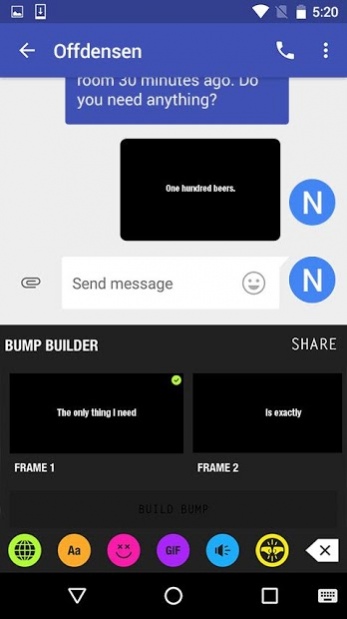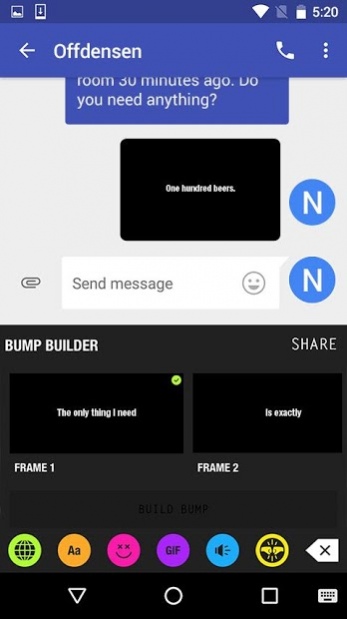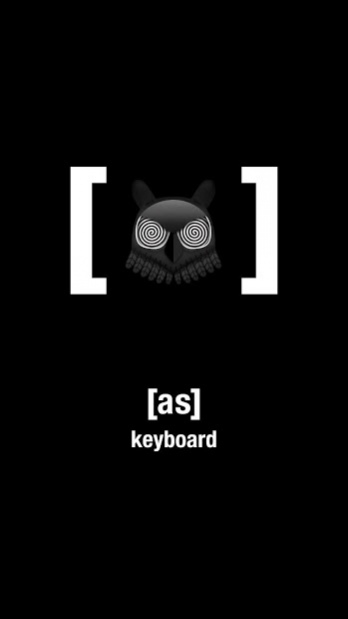Adult Swim Keyboard 1.0
Free Version
Publisher Description
When you can’t use your words, use a sentient ball of meat. The [as] Keyboard replaces your old and busted keyboard with a bump builder, GIFs, and soundbites from your favorite Adult Swim shows, along with our own private stash of emoji. Why sext when you can send that special someone a picture of Mike Tyson covered in pigeon crap?
THE SAME THING YOU JUST READ, IN CONVENIENT BULLET FORM
- Over 150 Adult Swim emoji featuring characters from Rick and Morty, the Venture Bros., Robot Chicken and more.
- GIFs of Adult Swim favorites grouped into emotions, to accurately portray the feelings in your cold, black heart.
- Soundboards featuring quotes from Adult Swim’s biggest mouths.
- Create custom bumps to send to friends. It’s almost like we’re talking directly to you. Almost.
- Made with the love we feel towards all our consumers.
The Terms of Use for this app includes arbitration for disputes – see http://www.adultswim.com/footer/legal/terms-of-use.html
About Adult Swim Keyboard
Adult Swim Keyboard is a free app for Android published in the Telephony list of apps, part of Communications.
The company that develops Adult Swim Keyboard is [adult swim] games. The latest version released by its developer is 1.0.
To install Adult Swim Keyboard on your Android device, just click the green Continue To App button above to start the installation process. The app is listed on our website since 2017-02-28 and was downloaded 25 times. We have already checked if the download link is safe, however for your own protection we recommend that you scan the downloaded app with your antivirus. Your antivirus may detect the Adult Swim Keyboard as malware as malware if the download link to com.snaps.AdultSwim is broken.
How to install Adult Swim Keyboard on your Android device:
- Click on the Continue To App button on our website. This will redirect you to Google Play.
- Once the Adult Swim Keyboard is shown in the Google Play listing of your Android device, you can start its download and installation. Tap on the Install button located below the search bar and to the right of the app icon.
- A pop-up window with the permissions required by Adult Swim Keyboard will be shown. Click on Accept to continue the process.
- Adult Swim Keyboard will be downloaded onto your device, displaying a progress. Once the download completes, the installation will start and you'll get a notification after the installation is finished.